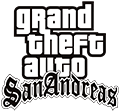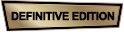- Grand Theft Auto V
- Grand Theft Auto IV
- San Andreas
- Vice City
-
-
Featured more

- 2009 Aprilia RSV4 - Edition II
-
Featured more

- GTA TRILOGY VC RESHADE BY OLIVEIRA
-
Info & Media
- Waffen
- Map
- Screenshots (PC)
- Screenshots (Xbox)
- Screenshots (PS2)
- Artworks
-
-
- GTA III
- Menu
- Profile
-
Search
- Mod Upload
-
Nachrichten
- Nachrichten:
Bitte einloggen, um diese Funktion zu nutzen.
Log In | Registrierung
- Nachrichten:
-
Beachrichtigungen
- Beachrichtigungen:
Bitte einloggen, um diese Funktion zu nutzen.
Log In | Registrierung
- Beachrichtigungen:

![2019 Ford Mustang GT Convertible [ADD-ON/FiveM/ Animated Roof]](/downloads/picr/2025-09/thbs_1759089057_Screenshot_69.jpg)